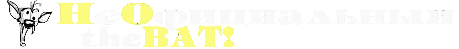=Mail clients settings=
The following information should be considered to enable a mail client to access contacts stored in Kerio MailServer by the LDAP protocol.
=LDAP server=
DNS name (e.g. mail.company.com) or IP address (e.g.192.168.1.10) of the host that Kerio MailServer is running on.
=Username and Password=
This data is used by users to log into the LDAP server (equal to the name and password for user login to mailboxes). The LDAP server in Kerio MailServer does not support anonymous logins — the user login is always required.
=Security, Port=
Select, whether the secure or non-secure version of LDAP protocol should be used. If you do not use standard port insert a corresponding port number.
Note: TLS is not supported.
=Search base=
This item should include the root of the LDAP database, where the contacts are stored. Kerio MailServer uses the root called ContactRoot to store contacts.
If you want to access all public, shared and your own files, leave this entry blank or insert
fn=ContactRoot
Specify appropriate branch of the LDAP database in more details to allow access only to certain contact types. Users can limit the search criteria for faster and more efficient results. This will be better understood through examples:
- cn=john@company.com,fn=ContactRoot
it will be searched only through contact files of the user john@company.com
- fn=personal,fn=ContactRoot
it will be searched only through contact files of users that are logged into the LDAP server. This option is very similar to the previous one, however, username (defined by email address) is not required. This feature can be used for example for configuration of more clients, etc.
- fn=public,fn=ContactRoot
it will be searched only through public contact files
- fn=Contacts,cn=john@company.com,fn=ContactRoot
it will be searched only through the Contacts folder of the user
- fn=PublicContacts,fn=public,fn=ContactRoot
it will be searched through the public PublicContacts folder only
Warning: Public or shared files are browsed only if the user has subscribed to them (independetly from the settings described above)