Configuring a manually configured email client for protection
Now that you have selected a manually configured email client you must change some settings in your email program manually. Refer to your email program’s help documentation to find out how to make these changes.
Note the existing settings since you will need them for the new settings.
The example uses the sample mail server name "mail.ispname.com" and user name "userid". You should use the mail server names and user name currently in your email settings.
Setting NameCurrent Settings
(Example)New Settings
(Based on Example)
Incoming POP3 Servermail.ispname.comPop3.norton.antivirus
User nameuseriduserid/mail.ispname.com
Outgoing SMTP Servermail.ispname.commail.ispname.com
© 1994-2000 Symantec Corporation. All rights reserved.
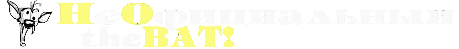


 NAV форева!!! IMHO,… ;D
NAV форева!!! IMHO,… ;D