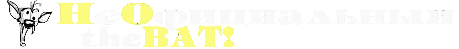Вышла 8 бета почтового клиента The Bat! 1.63
, 05.06.2003 в 10:44
Finally :-))
I am sorry about such a long pause between theses Betas. I hope, it will be much better further because of the architectural changes made during these four months. Maybe you won´t see much things changed now, but I hope it´ll be proven that those months weren´t merely wasted :-)
So, the download URL is: https://www.ritlabs.com/download/the_bat/beta/tb163b08.rar
Here´s a short version WhatNew:
OK, now it won´t be a bad idea to backup your settings just in case you want to downgrade to the previous Beta :-) The code was significantly changed, so some new bugs may replace old ones :-)
[!] Completely rewritten preview pane with more sensible options;
[!] PGP/MIME support added, so it is now possible to send PGP;
signed/encrypted files without hassle;
[!] Built-in support for PGP v6-8 (please check it for version 5);
[!] Universal interface for handling signed/encrypted messages - no matter which system (PGP or S/MIME) is used;
[+] Possibility to add user-defined headers to the preview pane header or messages;
[+] The "Print selection" option for message preview;
[+] Mark as Junk/not Junk commands in the Specials menu to call Anti-SPAM plug-in learning engine;
[*] Completely rewritten template subsystem with possibility to add macros from plug-ins;
[*] New syntax for macros: it is now possible to use brackets instead of ="…" (in some cases it is now required - see below). Plus, quotation marks are not required for one-word or one-macro parameters. Like %IF:%CCLIST=="":"CC is empty":%CCLIST;
[-] %ACCOUNT="…" followed by %FROM="…" macro combination ignored the latter;
[-] %TO*NAME and %ABTO* macros were using information gathered at the start of template processing. ATTENTION: please correct your templates if you were relying on this "feature"!;
[+] %VARnnn="…" (equal to %_nnn="…") macros to set variables, use %VARnnn (or %_nnn) to insert variable value. Variable name can contain alphabet characters, digits and "_";
[+] %SETHEADER("RFC Name","Value") macro to set a message header to the Value, use %ADDHEADER("RFC Name","Value") to add value to a header, use %HEADER("RFC Name") to retrieve value of a header
(%OHEADER("..") retrieves header from the original message);
[*] New options for missed scheduled events (useful for message reminders);
[*] A slightly changed look of the Connection Centre;
[-] Cancel of a sending messages was not working correctly;
[-] Windows editor text size was limited to 2K bytes (introduced in Beta);
[-] Various bugs related to the new folder storage mechanism;
[-] Delete attachment was not always working correctly;
[-] A lot of small bugs.
Waiting for your comments… As always :-)